Friday, December 13, 2024
How to Set Up Additional Domains & Email Accounts
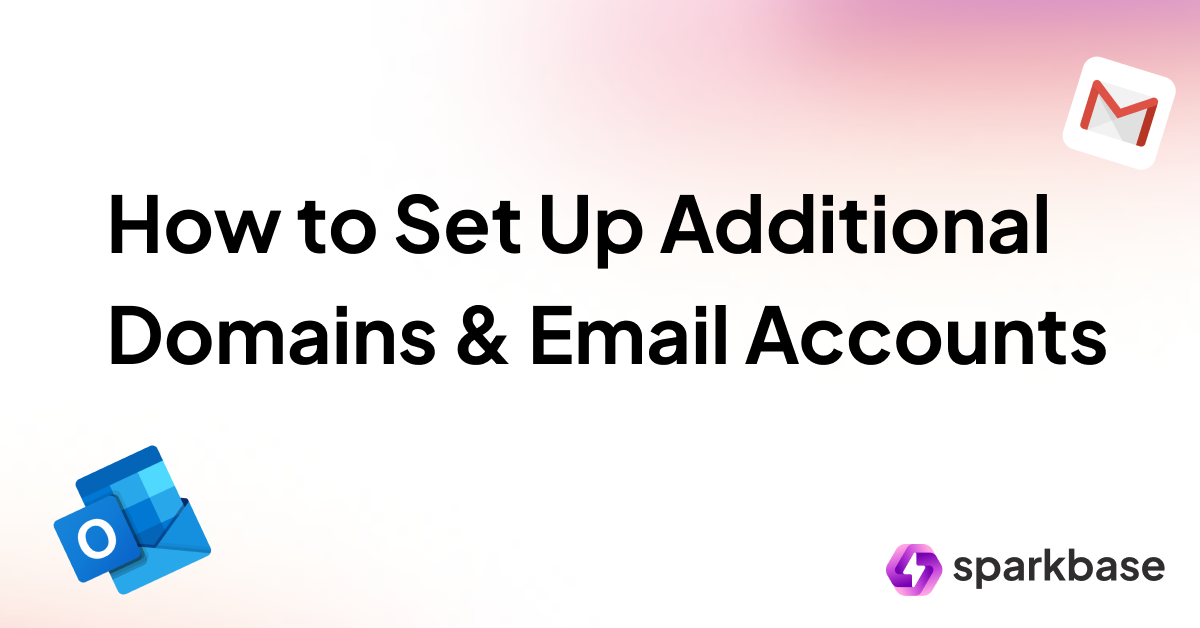
Using similar alternative domains is an effective way to fully protect the reputation of your main company domain. Here's a quick and simple guide to help you get started!
How Many Email Accounts & Domains Do You Need?
To minimize risk, aim for one email inbox per 500 leads you plan to reach out to.
Steps to Configure New Domains & Email Accounts
1. Purchase a Domain
Select a domain similar to yours, so prospects can still recognize your brand. For instance, if your primary domain is sales.com, you might go for getsales.com.
We recommend using GoDaddy or any trusted domain provider to make the purchase.
2. Create Email Addresses
Next, set up email addresses that mimic a real sender, such as the person prospects would expect to hear from. For example, if Jay is handling meetings scheduled by Cara for getsales.com, you could create multiple variations:
- [email protected]
- [email protected]
- [email protected]
- [email protected]
- [email protected]
- [email protected]
Use a Google Workspace account to create these email addresses. Start by registering a new Workspace account here and follow Google's step-by-step instructions to verify and link your domain.
3. Set Up DKIM, DMARC & SPF Records
To ensure your emails reach their recipients' inboxes, you need to configure DKIM, DMARC, and SPF records for your domain. Check out our detailed guide on how to do this.
4. Integrate Your Emails with Sparkbase & Cara
The final step is to connect your new email accounts to Cara:
- Go to the Mailboxes section of your platform.
- Add each of the newly created email addresses.
When email accounts are freshly set up, Cara will gradually increase the number of leads added daily. This gradual "warm-up" phase is designed to build the sender's reputation and prevent messages from being flagged as spam. Typically, it takes about 3 weeks to reach full outreach capacity.
By following these steps, you'll protect your primary domain while scaling your outreach safely and efficiently.